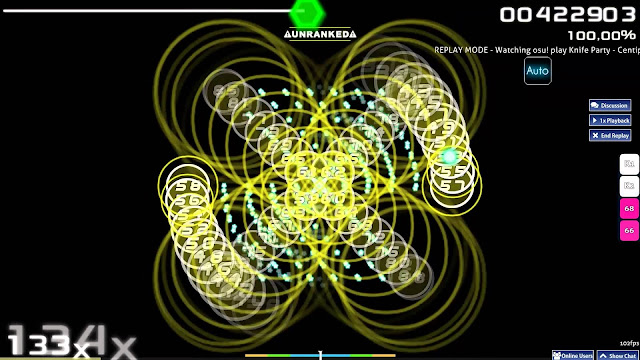Game engine (bahasa Indonesia: mesin permainan) adalah sebuah sistem software yang dirancang untuk pembuatan dan pengembangan suatu video game. Ada banyak sekali game engine yang dirancang untuk bekerja pada beberapa konsol video game dan sistem operasi desktop seperti Microsoft Windows, Linux dan Mac OS X.
Fungsi utama yang secara khusus disediakan oleh game engine meliputi mesin render (renderer) untuk grafik 2D atau 3D, mesin fisika, deteksi hambatan, suara, script, animasi, AI, jaringan, streaming, manajemen momori, threading, dukungan lokalisasi dan layar grafik. Proses pembuatan game seringkali dihemat oleh sebagian besar developer dengan menggunakan kembali game engine yang sama untuk membuat game yang berbeda.
Game engine dibedakan menjadi beberapa jenis, antara lain :
1. Roll your own game engine
Tipe game engine ini banyak digunakan dikalangan perusahaan game kecil (indie) menggunakan API yang telah disediakan oleh bahasa pemrogramman / OS tertentu (mis. OpenGL dan XNA Studio), bahkan kadang ada juga developer membuat game engine-nya sendiri. Sifatnya yang flexible memungkinkan pengintegrasian komponen external sesuai dengan kebutuhan developer. Namun, jika sang developer tidak teliti dalam menulis program, bug kecil sangat mengganggu jalannya development game tersebut.
Contoh dari game yang menggunakan tipe engine ini adalah OSU, yang ditulis dengan bahasa C# dan menggunakan API XNA studio.
2. Mostly-ready game engine
Game engine praktis yang didalamnya telah disedikan contoh GUI, physics, model libs, texture, dsb. Game engine tipe ini lebih stabil dibandingkan dengan tipe pertama, karena dikembangkan oleh programmer yang sudah ahli di bidang ini. Walaupun stabil, tentu tipe game engine ini memiliki batasan guna menghindari banyak bug dan error yang mungkin terjadi setelah game yang menggunakan engine ini diliris.
Contoh game-nya adalah beberapa game Battlefield yang menggunakan Frostbite sebagai engine-nya.
3. Point-and-Click game engine
Engine sangat user friendly yang memudahkan developer untuk menyingkat waktu pemrogramman dan meliris gamenya. Di sisi lain, engine ini memiliki beberapa kekurangan. Terbatasnya jenis interaksi yang bisa dilakukan (grafis dan suara).
Contoh game-nya adalah .flow yang menggunakan engine RPG Maker.
Perbandingan Game Engine : Blender Game Engine dan Cry Engine
| Category | Blender Game Engine | Cry Engine |
| Logo |  |  |
| General | - Plug-in Architecture
- Save/Load System
- Modeling
- Realtime 3D/game creation
- Graphical editor for defining interactive behavior without programming
- Playback of games and interactive 3D content without compiling or preprocessing
- Fixed-function
- Fonts
- GUI
- Built-in raytracer
- Integral support for the famous Yafray render engine
- Various surface shaders such as Lambert, Phong, Oren-nayar, Blinn, Toon
- Edge rendering for toon shading
- Procedural Textures
- Ambient Occlusion
- Radiosity solver
- Export scripts available for external renderers such as Renderman (RIB), Povray, Virtualight
- UV texture editor with various mesh unwrap modes
- Environment Mapping
- Particle System
- Sky
- Water
- Fog
- Particle system can be atached to any mesh object. Control methods include weight painting, textures, curve guides, wind and vortex effects. Particles can be deflected by moving geometry
- Hair strands can be created by a static particle system, supporting all particle control methods
- Fluid simulator with fully animated inflow, outflow, obstacle and fluid objects. Gravity and viscosity settings can also be animated. Supports vector blur and is integrated with the particle system
- Realtime soft body solver integrated in mesh, lattice, curve and text objects. Supports collision detection and particle field effects like Wind or Vortex, soft bodys can also be baked for faster playback/rendering
- Splines
| - Multi-Core Support
- Game content streaming
- Offline Rendering
- Volumetric, Layer & View Distance Fogging
- Pristine Motion Blur & Depth of Field
- CGI Quality Time of Day System
- High Quality 3D Water
- Interactive & Destructible Environments
|
| Lighting | - Per-vertex
- Per-pixel Support all OpenGL lighting modes, including transparencies, Animated and reflection-mapped textures
| - Real-time Dynamic Global Illumination
- Deferred Lighting
- Screen Space Ambient Occlusion
- Eye Adaptation & High Dynamic Range (HDR) Lighting
- Subsurface Scattering
- Dynamic Volumetric Light Beams & Light Shaft Effects
|
| Shadow | | |
| Texturing | - Basic
- Multi-texturing
- Bumpmapping Support for multimaterials, multitexture and texture blending modes, per-pixel lighting, dynamic lighting, mapping modes, GLSL vertexPaint texture blending, toon shading, animated materials, support for Normal Maping and Parallax Mapping
| - Normal Maps & Parallax Occlusion Maps
|
| Shaders | | |
| Meshes | - Mesh Loading
- Skinning
- A range of 3D object types including polygon meshes, NURBS surfaces, bezier and B-spline curves, metaballs, vector fonts (TrueType, PostScript, OpenType)
- Very fast Catmull-Clark subdivision surfaces with optimal iso-lines display and sharpness editing
- Full multiresolution sculpting capabilities with 2D bitmap/3D procedural brushes (Paint, Smooth, Pinch, Inflate, Grab) supporting symmetry
- Mesh modeling based on vertex, edge and/or face selection
- Smooth soft selection editing tools for organic modeling
| - Automated Nagivation Mesh Generation
|
| Scene Management | | - Realistic Infinite Worlds
|
| Animation | - Inverse Kinematics
- Keyframe Animation
- Armature (skeleton) deformation with forward/inverse kinematics, auto skinning and interactive 3D paint for vertex weighting
- Non-linear animation mixer with automated walkcycles along paths
- Constraint system
- Vertex key framing for morphing, with controlling sliders
- Character animation pose editor
- Animatable lattice deformation
- ‘Ipo’ system integrates both motion curve and traditional key-frame editing
- Audio playback, mixing and editing support for sound synchronisation
- Python scripting access for custom and procedural animation effects
| - Character Animation System
- Character Individualization System
- Parametric Skeletal Animation
- Procedural Motion Warping & High-End IK Solutions
|
| Terrain | | |
| Physics | - Basic Physics
- Collision Detection
- Rigid Body
- Vehicle Physics Physic in Blender has recently been upgraded with a full integration of "Bullet Physics" ( http://www.continuousphysics.com/Bullet/ ).
| - Integrated Multi-threaded High Performance Physics Engine
- Advanced Rope Physics
|
| Networking | | |
| AI | | |
| Sound | - 2D Sound
- 3D Sound Uses SDL
| - Data-driven Sound System
- In Game Mixing & Profiling
- Dynamic Sounds & Interactive Music
- Environmental Audio
- Key frame Accurate Sounds in Animations
- Sound Moods
|
| Tools & Editors | - Non-overlapping and non-blocking UI delivers unsurpassed workflow
- Flexible and fully configurable window layout with as many screen setups as you prefer
- Powerful built-in database system allowing instances, scene management, and dynamic linking multiple project files
- Anti-aliased fonts with international translation support
- Windows for animation curves/keys, outliner, schematic scene diagram, non-linear video sequence editing, character animation action editor, non-linear animation mixer, image/UV editing, file/image selection and file management
- Built-in text editor for annotations and editing Python scripts
- Consistent interface across all platforms
- And much more more
| - Flow Graph: a simple visual editing system gives to create and control events, triggers and other game logic.
- Integrated Vegetation & Terrain Cover Generation System
- Real Time Soft Particle System & Integrated FX Editor
- Dedicated Road & River Tools
- Dedicated Vehicle Creator
- Dedicated Facial Animation Editor
- Designer-Friendly AI Editing System
- Performance Analysis Tools
- Sandbox Development Layers for team-based development
- Polybump
- Resource Compiler
|
| Scripting | Python scripting API for sophisticated control and AI, fully defined advanced game logic | Used in FlowGraph |
| Input | | Supports console-input devices |